If your Honda key fob is no longer working as it should—perhaps it’s unresponsive or struggles to lock and unlock your car—chances are it’s time to replace the key fob battery. The process is straightforward and can be done in just a few minutes. In this guide, we’ll walk you through the steps to replace the key fob battery, ensuring your key fob is back in working order quickly.
Signs You Need to Replace the Battery
Before jumping into the replacement process, it’s essential to recognize when your key fob battery might be dying. Here are some common signs:
- The key fob range has decreased, requiring you to be closer to the vehicle for it to work.
- The key fob doesn’t respond when you press the buttons.
- The LED indicator on the key fob is dim or doesn’t light up when pressed.
- The "Keyless Remote Battery Low" warning appears on your car’s dashboard.
If you notice any of these signs, it’s time to replace the battery to avoid getting locked out of your vehicle.
Gather the Necessary Tools
Before replacing the battery, you’ll need a few simple tools:
- A small flathead screwdriver or a plastic pry tool
- A new battery (usually a CR2032 or CR2025 for most Honda key fobs)
Ensure you have the correct battery type by checking your owner’s manual or the current battery in the key fob.
Step-by-Step Battery Replacement
- Open the Key Fob:
Use the small flathead screwdriver or pry tool to carefully pry open the key fob. Look for a small notch on the edge of the fob to insert the tool. Gently twist or pry until the fob splits open. - Remove the Old Battery:
Once the key fob is open, you’ll see the old battery. Carefully remove it using your fingers or the screwdriver. Take note of the battery’s orientation (which side is facing up). - Insert the New Battery:
Place the new battery into the slot, ensuring it’s oriented the same way as the old one. Press it gently but firmly to ensure it’s seated correctly. - Reassemble the Key Fob:
Align the two halves of the key fob and press them together until you hear a click, indicating they are securely snapped back in place. - Test the Key Fob:
After replacing the battery, test the key fob by pressing the buttons to ensure it works properly. Check the range and responsiveness to confirm the new battery is functioning as expected.
Tips for Prolonging Battery Life
To extend the life of your new key fob battery:
- Avoid pressing buttons unnecessarily.
- Keep the key fob away from extreme temperatures.
- Store the key fob away from electronic devices that might interfere with its signal.
Visit Us for All Your Honda Needs
While replacing the battery in your Honda key fob is a straightforward task, sometimes things don’t go as planned. If you encounter any issues or prefer expert assistance, visit our Honda dealership. Our team is ready to help with key fob battery replacements, car repairs, parts, and even tires. Stop by or schedule a visit for professional care and ensure your Honda stays in top shape.

Do You Have Worn Honda Wheel Bearings?

Has Your Honda Car Stalled On The Road?

How To Fix A Honda Coolant Leak

How To Fix A Noisy Honda Engine

How To Identify Honda ECU Problems

How To Identify Honda Oil Pressure Issues

How To Identify Tire Damager In Your Honda Car

How To Solve A Shaky Honda Steering Wheel

How To Tackle A Faulty Honda Window

How To Tackle Excessive Exhaust Gas From Your Honda Car

How To Tackle Honda Tire Cracking

What Are Common Honda Electrical Issues?

Why Is Your Honda Car Heater Blowing Cold Air?

Do You Have A Clogged Honda Transmission Filter?

Do You Have A Misfiring Honda Engine?

How To Fix Squeaking Honda Brakes

How To Handle A Honda Tire Puncture

How To Identify Honda Transmission Failure Symptoms

How To Identify Uneven Honda Tire Wear

How To Improve Fuel Efficiency For Your Honda Car

How To Know If You Have A Honda Dead Battery

How To Know If You Have Honda Intermittent HID Headlight Issues

How To Replace Tail Lights For Your Honda

How To Reset The Check Engine Light In Your Honda Car

How To Tackle Overheating In Your Honda Car

Why Is Your Honda Car Not Locking Properly?

How To Change A Flat Tire For Your Honda Vehicle

How to Choose the Most Ideal Honda SUV

How To Fix Honda Airbag Warning Light

How to Identify a Honda Battery Leak

How To Identify Honda Premature Brake Disc Wear

How To Know If You Have a Honda Fuel Pump Issue
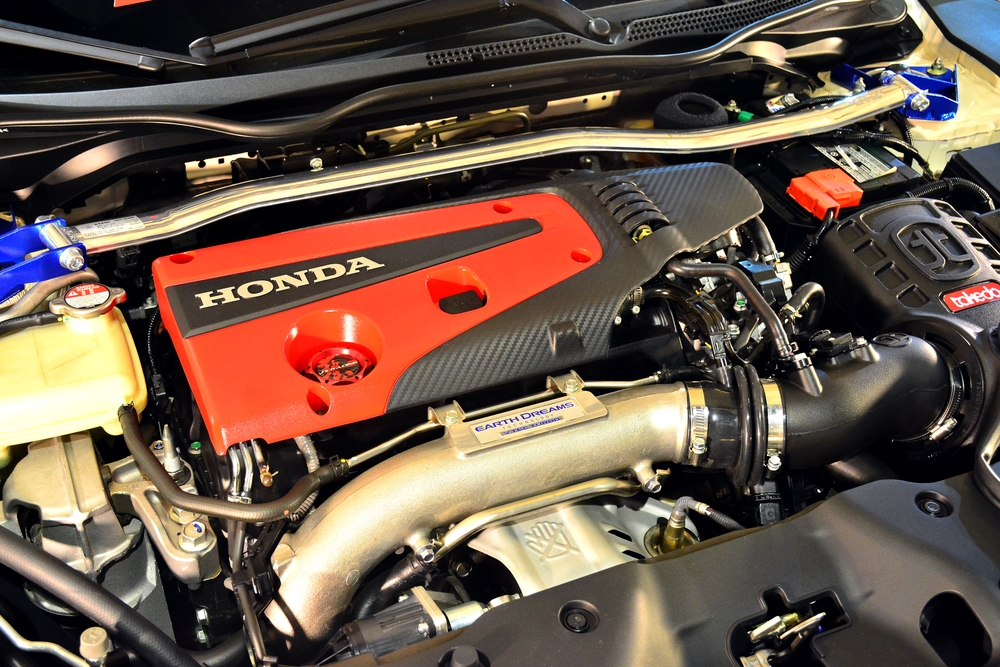
How To Know If Your Honda Engine Is Overheating

How To Reset Your Honda Airbag Module
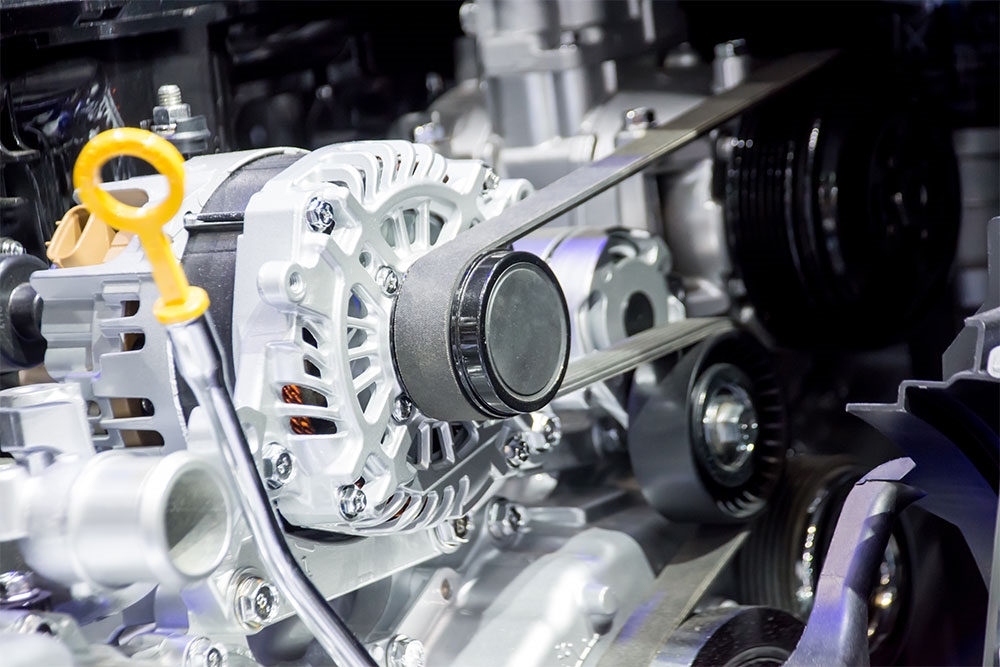
How To Tell The Signs Of A Broken Honda Starter Motor

How to Turn Off Honda Passenger Airbag

What Should You Do When Your Honda Brake Light Comes On During Driving?

What To Do When The Honda Slip Indicator Light Comes On

Why Is My Honda Steering Wheel Shaking?

Has Your Honda Alternator Malfunctioned?

Has Your Honda Radiator Malfunctioned?

How To Adjust Your Honda Steering Wheel

How to Choose the Best Honda Hybrid Car

How To Clean Your Honda SUV Properly

How To Install A New Car Battery For Your Honda SUV

How To Install A New Honda Car Windscreen

How To Install New Tires For Your Honda Car

How To Replace Honda Brake Pads

How To Replace Honda Door Panels

How To Select Different Driving Modes In Honda Vehicles
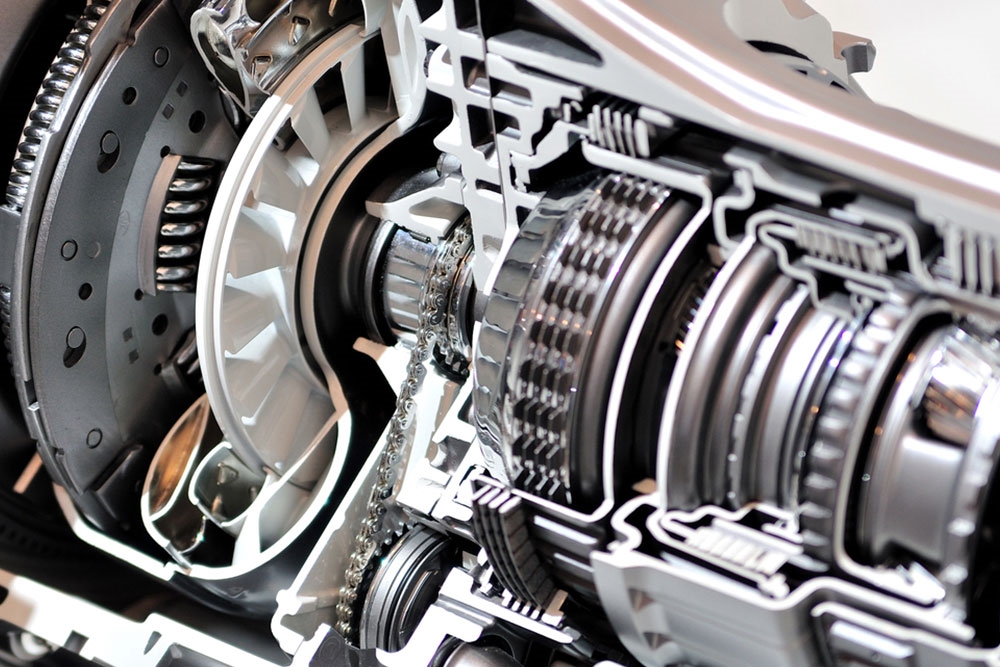
How to Tell the Signs of a Honda Gearbox Problem

How To Tell The Signs Of A Honda Transmission Fluid Leak

What Do Honda Dashboard Warning Symbols Mean?

How To Easily Connect A Bluetooth Device To Your Honda SUV

How To Set The Ideal Tire Pressure For Honda Vehicles

How To Start And Stop A Honda Hybrid Car

How To Troubleshoot Common Honda Car AC Problems

How To Use Cruise Control In Honda Cars

How To Use Honda Voice Command

How To Replace Honda Windshield Wipers

How To Adjust Your Honda Car Clock
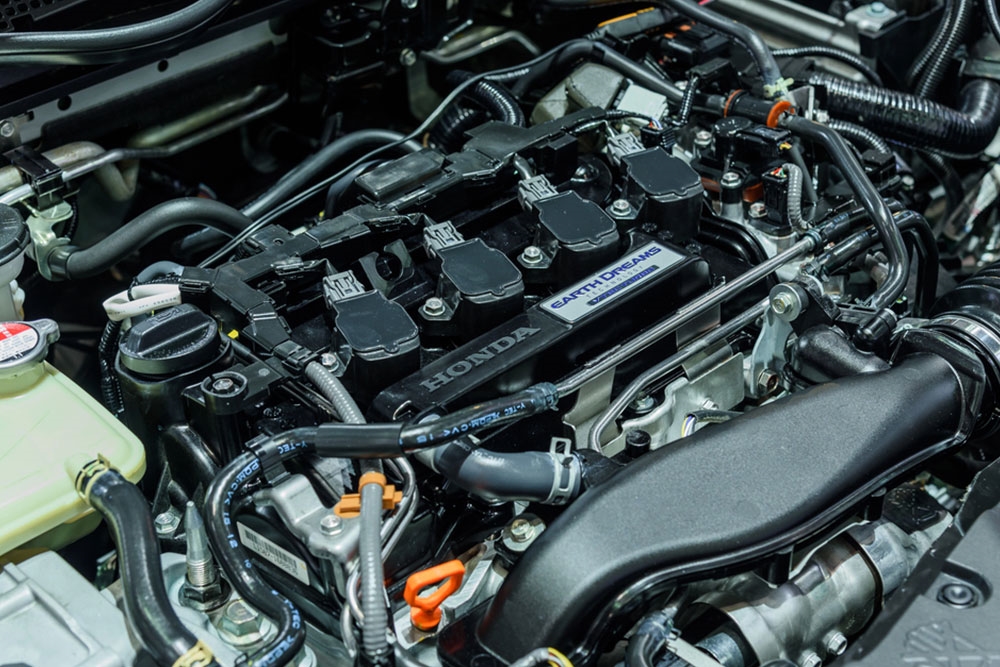
How To Replace Honda Engine Oil


